WordPress powers over 43% of all websites, including several e-commerce sites through the WooCommerce plugin. This plugin supports more than 28% of online stores globally.
Do you think WordPress is just great for blogging? Well, think again. WordPress has transformed into a powerful tool for creating high-performing e-commerce websites that can compete with major online retailers. Its user-friendly interface, extensive plugins, and seamless WooCommerce integration make building an e-commerce store easier than ever.
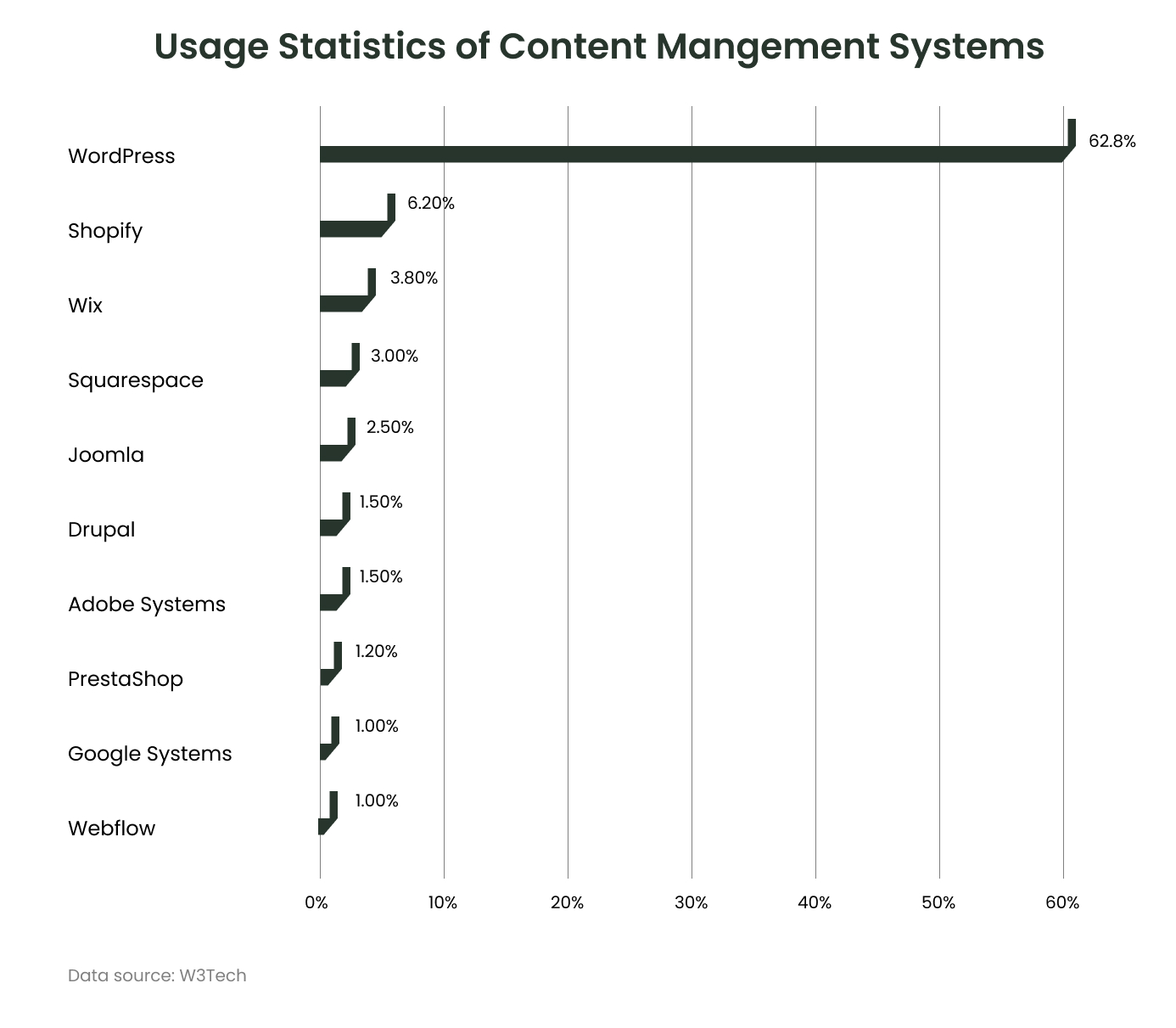
In this blog, we will discuss how to create an e-commerce website with WordPress, covering everything from selecting a domain name to optimizing for search engines. Enter the world of online retail and start selling your products to a global audience!
We will discuss:
- WordPress statistics
- Reasons to use WordPress for online store creation
- Steps to build a WordPress e-commerce store
- Common WordPress hacking methods
- Best WordPress directory themes and templates
Ready to explore?
WordPress Statistics
Do you want to learn about the platforms’ market share, e-commerce trends, and more? Keep reading.
- WordPress is used by 472 million websites, which is almost 43.3% of all websites on the internet.
- With more than 36% of the market, WooCommerce, an e-commerce platform based on WordPress, is the most widely used platform worldwide.
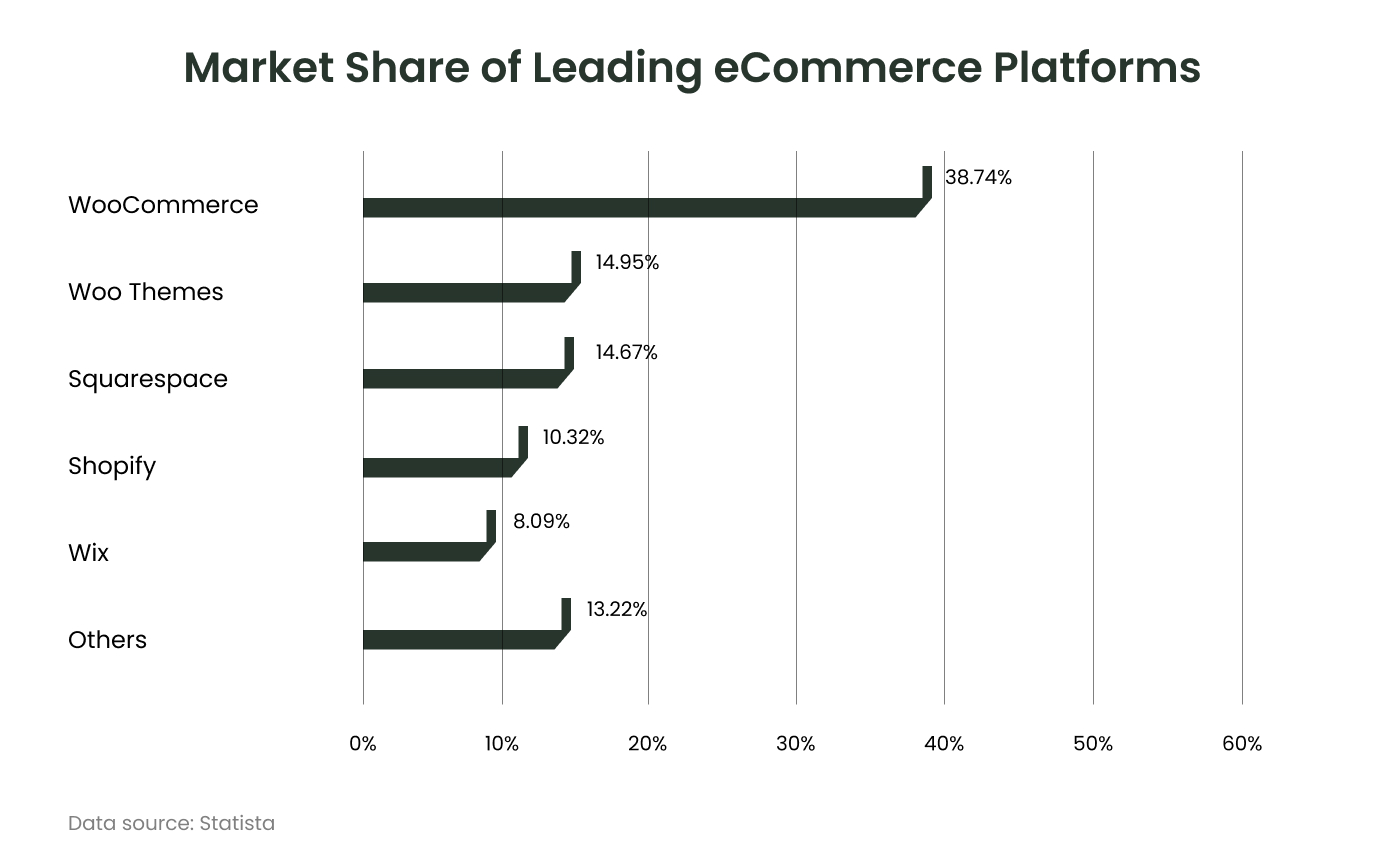
- There are more than 163.5 million WooCommerce stores, with 20.2% of WordPress sites and 8.8% of all websites using WooCommerce.
- With 62.7% of the CMS market, WordPress has a market share 10X more than that of its nearest competitor.
- WordPress 6.5 is the most recent version, and almost 62.4% of users are using it.
- The “WordPress Themes Directory” has more than 20,000 WordPress themes, including 11,000 free ones.
- A WordPress site is attacked every 22 minutes.
Reasons to Use WordPress for Online Store Creation
Are you still wondering why WordPress should be your choice for online store creation? Here are some compelling reasons:

1. SEO Advantage
WordPress is designed for search engine optimization, making it easier for your online store to rank higher in search results. Its clean coding, built-in SEO features, and compatibility with popular plugins like Yoast SEO help ensure your store is highly visible.
2. Cost Efficiency
WordPress is an open-source platform, meaning it's free to download and use. There are also thousands of free and premium themes and plugins available, allowing you to build a professional-looking store without spending a lot of money.
3. Scalability
WordPress is highly scalable, which allows it to grow with your business. Whether you run a small online store or a large e-commerce site, WordPress can manage the demands and ensure a smooth experience for your customers.
4. Wide Range of Extensions
WordPress has a vast plugin ecosystem with 1000+ extensions to improve your store's functionality. From payment gateways to shipping integrations, you can find a plugin for every e-commerce requirement.
5. Community Support
WordPress has a large and active community of developers, designers, and users who help it grow and offer support. If you have any questions or run into issues, you can find answers and solutions from the community.
6. Ease of Use
WordPress is known for its user-friendly interface, making it easy for non-technical users to create and manage online stores. With its intuitive dashboard and drag-and-drop page builders, you can customize your store without any coding skills.
7. Control
With WordPress, you have full control over your website's content, design, and features. You can easily customize your store to reflect your brand and meet your specific needs.
Steps to Build WordPress E-commerce Store
Creating a WordPress e-commerce store is a simple process that allows you to establish an online presence.
In this section, we'll discuss how to build an e-commerce website from scratch. From picking a domain name and choosing a hosting provider to installing WordPress and setting up your store, each step will help you successfully launch your business.
Let’s begin your journey into online retail!

1. Select a Domain Name
Choosing a domain name that fits with your brand is the first step to creating a WordPress e-commerce store. Just like any other website, your WordPress e-commerce site also needs a domain name.
Pick a memorable domain name that is relevant to your products. Use registrars like GoDaddy or WordPress.com to check the availability of domains and buy them. These companies provide an all-in-one solution, allowing you to purchase, host, administer, and transfer the domain name.
2. Select a WordPress E-commerce Hosting Provider
The next step is selecting the right web hosting provider. Your online success heavily depends on the web host that you select. A reliable web host makes all the difference between a smooth experience and a website that crashes under pressure.
Consider these crucial factors while selecting your web host:
- Performance
- Support
- Reliability
- Scalability
Popular hosting options:
3. Install WordPress
You can choose from two of the given methods to install WordPress:
One-click method (Easy)
All it takes to get WordPress running is one click. You can simplify the installation process by choosing a hosting company that provides the "one-click" install feature. Proceed to your hosting dashboard after logging in and select 'Install WordPress.' It's the easiest method to launch your website.
Manual installation (Complicated)
If your selected hosting company does not offer a “one-click” install feature, you can set up WordPress manually. For this, you must download and install WordPress on your computer, and then upload it to your hosting account.
It's an excellent approach to understanding the inner workings of your site, but it's a bit complicated and comes with a learning curve. You can take the help of a ton of videos and guidelines available online to simplify the manual installation process.
Once installed, you can access your WordPress dashboard by visiting “yourdomain.com/wp-admin.”
4. Set Up WooCommerce
You'll need to install a plugin named WooCommerce to add e-commerce to WordPress. WooCommerce will turn your WordPress website into an online store. It comes with the necessary features required to sell goods or services straight from a website.
To set up WooCommerce, navigate to the plugins section of your WordPress dashboard and select "Add New." Next, use the search bar to type "WooCommerce" to find the official plugin. When it appears, select "Install," wait a few minutes, and then select "Activate."

5. Pick a Theme
You can find the best themes in the most successful WordPress stores. With WordPress, you have the chance to select a theme that is uniquely yours. Make sure you choose a theme that complements the style of your store and integrates with WooCommerce effectively.
You can access numerous themes, both free and paid, through third-party theme providers or the . Install and activate the one that feels right after you've found it. A theme that properly reflects your brand can increase client engagement and encourage repeat business.
6. Set Up Products, Payments, and Settings
You must complete a few steps while setting up your WordPress e-commerce site using WooCommerce. Here’s how you can configure settings, and add products and categories:
WooCommerce Settings
If you want to rightly manage your store, understand the below-mentioned settings:
- General settings
- Account settings
- Email settings
- Product settings
- Shipping settings
- Payment settings
Add Product Categories and Products
Before adding products, add product categories. It will help users find what they want faster. To add categories, go to WooCommerce > Products in your dashboard, then click “Categories.”
Next, to add products in bulk, you can use a CSV file. In contrast, to add products one at a time, follow these steps:
- Go to Products > Add New
- Add product’s name, description, and image
- Select product type, set price, and manage inventory levels
- Set product categories and tags on the right-hand sidebar
- Click “Publish”

Set Up Payments
WooCommerce supports several payment methods, like credit card, PayPal, and Stripe.
To set up payments, simply select the desired payment methods from the "Payments" page in the WooCommerce settings. You can compare the payment processing rates to find what best suits your business.
7. Optimize Check-Out Experience
You can boost sales and offer a smooth experience to customers by optimizing your WooCommerce check-out process. Here’s how you can simplify the checkout process:
- Offer multiple payment options
- Simplify the checkout process
- Display security badges
- Enable guest checkout
8. Install Essential Plugins
To ensure seamless operation and improve functionality, an e-commerce website requires a few plugins. Necessary WordPress plugins are:
Advertising Plugins
Use advertising plugins that integrate with Google Ads and Facebook advertising to increase traffic to your store. With Advanced Ads, you can manage your advertising campaigns in great detail, which enhances ad placement and targeting.
Conversion Optimization Tools
You must optimize your conversion rate. You can increase email signups and other conversion opportunities with plugins like OptinMonster. Additionally, these plugins provide A/B testing tools, which let you adjust your strategy as per real performance data.
9. Build Legal and Policy Pages
Next, you need to build legal and policy pages. It includes Terms & Conditions, Return Policy, and Privacy Policy. Following this, you must optimize the image to speed up your website. To optimize images, you can use resizing dimensions, image compression, and a CDN.
[Also Read: How to Optimize WordPress Website for Performance and Speed]
10. Go Live
You can make your site public after configuring everything and setting up the pages. Once you launch your e-commerce store, customers will start arriving soon. You can announce the launch across different social media platforms.
Common WordPress Hacking Methods and Solutions
After learning how to build an e-commerce store, you must learn about the common WordPress hacking methods.
One of the most popular WordPress firewall plugins, Sucuri, discovered that malware has infected 72.7% of sites. Following this, unapproved backdoor access and SEO spam are the next most common WordPress hacks, accounting for 69.6% and 46.7% of all hacks.

1. Malware
Malware can infect your WordPress site and compromise data and functionality. It spreads through infected plugins, themes, or unsecured server environments, leading to severe damage.
Solution: Regularly update your WordPress core, themes, and plugins to patch vulnerabilities. Use reputable security plugins to scan for and remove malware.
2. Backdoor
It allows hackers to bypass normal authentication and gain unauthorized access to your site. Backdoors can be created through compromised plugins or themes, enabling ongoing control.
Solution: Change all passwords frequently and use strong, unique ones. Regularly monitor your site for unauthorized changes and remove any suspicious files.
3. SEO Spam
Hackers inject malicious links or content into your site to manipulate search engine rankings. This can damage your site's reputation, leading to penalties from search engines.
Solution: Use security plugins to monitor for unusual changes in your content. Regularly audit your site for spammy links and remove them promptly.
4. Hack Tools
Hack tools are software programs designed to exploit vulnerabilities in WordPress sites, allowing attackers to gain access or control. These tools can automate attacks, making it easier for hackers to compromise multiple sites.
Solution: Implement a web application firewall (WAF) to block malicious traffic. Keep your WordPress installation and all components updated to minimize vulnerabilities.
5. Phishing
Phishing attacks trick users into revealing sensitive information by impersonating legitimate sites or services. Hackers often use fake login pages to capture usernames and passwords.
Solution: Educate users about recognizing phishing attempts and use two-factor authentication (2FA) for added security. Regularly review user accounts and permissions to detect any unauthorized access.
Best WordPress Directory Themes and Templates
While discussing how to build an e-commerce website, we mentioned the WordPress directory themes and templates. But do you know about the best themes and templates?
We have curated a list for you!
- ListingPro: Offers advanced features for creating listings, including payment integration and user reviews.
- Listify: Provides customization options and supports various plugins for better functionality. Ideal for creating a versatile directory site.
- MyListing: Perfect for directory and listing sites. It includes features for premium listings, easy search customization, and user-friendly interfaces.
- PointFinder: Allows users to create a directory for various niches, complete with customizable fields, and Google Maps integration.
- Reign GeoDirectory: Offers a dynamic platform for users to explore and engage with various directory entries. Designed for global listings.
- OceanWP: A lightweight and highly extendable theme. Works well with popular page builders, suitable for creating diverse directory websites.
- dList: Multi-purpose directory theme based on the Directorist plugin. Offers a range of features for creating comprehensive directory websites.
How Can Protonshub Help You Build a WordPress E-commerce Store?
WordPress e-commerce store development demands careful planning, execution, and continuous optimization. You can develop a professional, scalable online store that fulfills your business needs and pleases your consumers by following the steps shared in this blog.
If you need assistance in building your WordPress e-commerce store, ������� is at your disposal. Our experts will help you understand e-commerce website development cost so you can make the right decision.
To find out more about our WordPress e-commerce services and how we can support your success in the online retail industry, get in touch with us today!
Frequently Asked Questions
The best WooCommerce plugins to enhance your store include:
- WooCommerce Customizer: Easily customize your store's appearance.
- WooCommerce Subscriptions: Manage recurring payments for products.
- Stripe Payment Gateway: Accept various payment methods seamlessly.
- WooCommerce Wishlist: Allow customers to save their favorite products.
- Yoast SEO: Optimize your store for search engines.
These plugins improve functionality and customer experience.
To choose the right theme for your WordPress e-commerce store, follow these steps:
- Check Responsiveness: Ensure the theme looks good on mobile devices.
- Look for Compatibility: Make sure it works well with WooCommerce.
- Consider Customization: Choose a theme that allows easy changes.
- Read Reviews: Check user feedback for performance and support.
To set up payment methods in WooCommerce effectively, follow these best practices:
- Choose Reliable Gateways: Use trusted options like PayPal and Stripe for secure transactions.
- Enable Multiple Options: Offer various payment methods (credit cards, Apple Pay, etc.) to cater to customer preferences.
- Test Transactions: Perform test purchases to ensure everything works smoothly.
- Keep It Simple: Ensure the checkout process is easy and user-friendly.
Yes, you can optimize your WooCommerce store for better conversion rates by:
- Improving Product Descriptions: Provide detailed, compelling descriptions to convince customers.
- Showcasing High-Quality Images: Use clear, attractive product photos to grab attention.
- Offering Discounts and Promotions: Run sales and offer coupons to incentivize purchases.
- Providing Excellent Customer Service: Respond promptly to customer inquiries and concerns.
When setting up a WooCommerce store, avoid these common mistakes:
- Ignoring Mobile Optimization: Ensure your site works well on mobile devices.
- Neglecting SEO: Optimize product pages for search engines.
- Poor Product Descriptions: Write clear and detailed descriptions.
- Skipping Security Measures: Use SSL certificates to protect customer data.































 Contact Us
Contact Us 






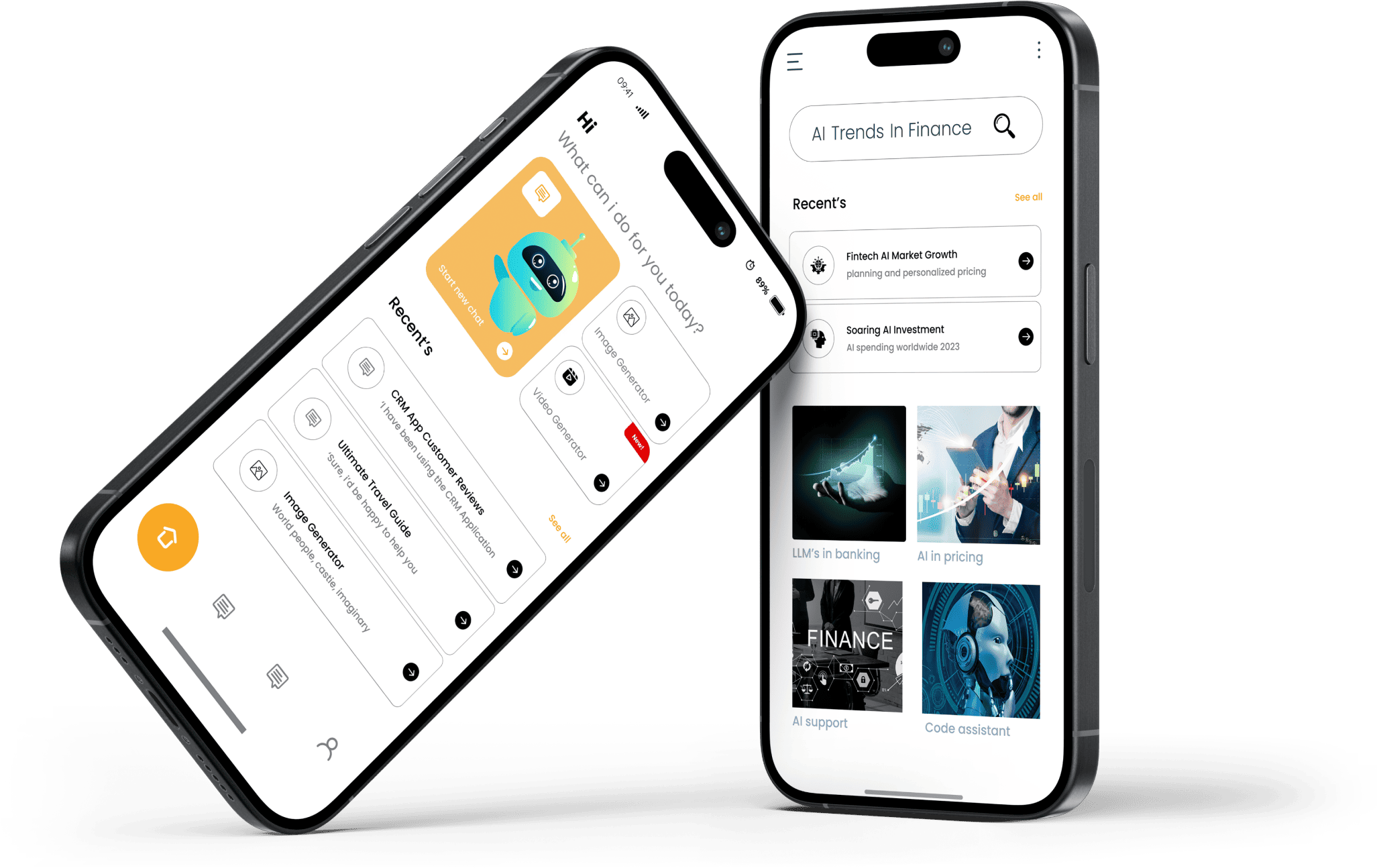















.jpg)












.jpg)






.jpg)
.jpg)

.jpg)

.png)























.jpg)









.png)



































































































































